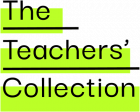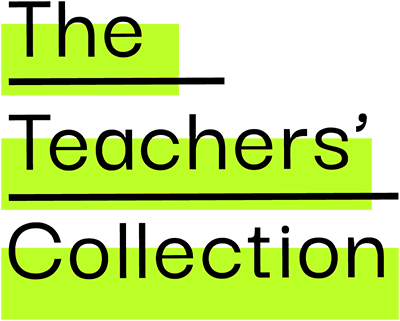Frequently asked questions
Find answers to commonly asked questions
Can I purchase an individual subscription to The Teachers’ Collection?
We only offer subscriptions to schools.
What is the cost of a school subscription?
The cost of a school subscription is based on the number of pupils there are on roll. You can find current prices here.
We do not have the budget to purchase a school subscription.
Please email hello@theteacherscollection.com to see how we can help.
How do school subscriptions work?
You purchase a school subscription based on the number of pupils you have on roll. A colleague will be assigned admin rights with admin portal access. They will then add colleagues to the platform. There are two options:
- Add each colleague individualy
- Add colleagues to a .csv excel spreadsheet (download a template here)
You can watch a short how to film here or if you need further assistance with this you can email support@theteacherscollection.com
How to add and amend colleagues?
You can add and amend colleagues by going to Account > Subscriptions > clicking on the Sub-Accounts next to the subscription name.
There are two options to add colleagues:
- Add each colleague individualy
- Add colleagues to a .csv excel spreadsheet (download a template here)
You can watch a short how to film here or if you need further assistance with this you can email support@theteacherscollection.com
How to renew a school subscription?
If you are a school admin, you can renew your school subscription by navigating to Account > Subscriptions > clicking on the Renew next to the subscription name > filling in all the form details.
You can watch a short how to film here or if you need further assistance with this you can email support@theteacherscollection.com
I would like to suggest a book for the library.
You can submit your suggestion here.